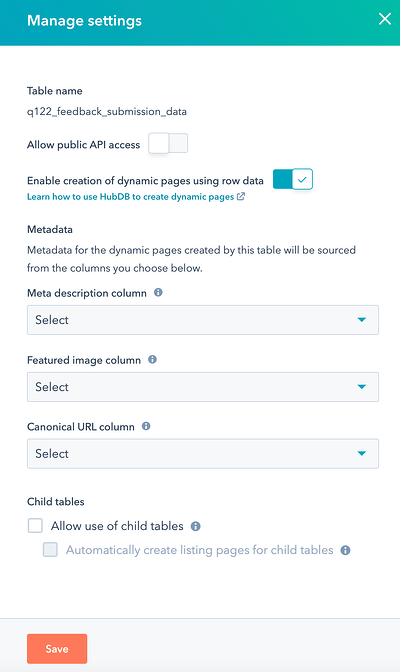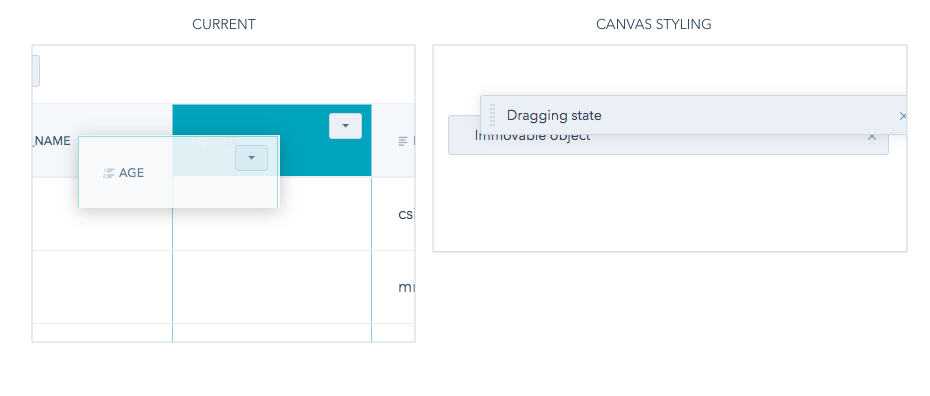HubDB - HubSpot’s Database tool
Samples of my work on HubDB for the team at MondoDB - More info upon request
Initially HubDB’s UX was created and managed by engineers with the help of the component/design library. When I gained ownership of the UX for this feature, my first task was to redesign the controls for usability, accessibility, and map out the future of some table-stake features. The goal was to invest in the strength, and flexibility of this tool to enable customers to create powerful and efficient online experiences.
Highlights:
Redesign information architecture and controls
Drag and drop reorder of rows and columns
Improved experience of setting up Dynamic Pages (CMS pages populated by DB content)
E2E design of nested 'Child Tables' feature (allowing cells in your DB table to refer to other tables)
Click-to-edit as well as form-style data entry and read-only state
New input types (video, multi-select, etc)